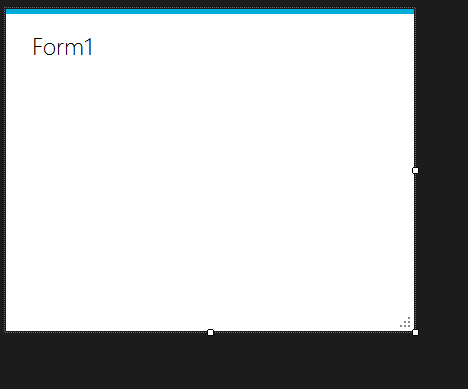First of all you want to start a new project and call it what ever you want ![]()
Then you want to go to Project and add reference.
Then you will end up here then you might, might not have anything dosn't matter just click browse then download the dll file i placed here.
then put it on your desktop and then click browse to your desktop and double click it then hit ok and it should look something like this.![]()
Then go back to the code of your tool and put this: using MetroFramework;![]()
After that you want to move other to your toolbox and right click anything and then click choose items and your should end up here.
Then just hit browse and select metroframework.dll then hit ok
Then move back other to your code and put this here as i do MetroFramework.Forms.MetroForm Before:![]() After:
After: ![]()
Now your tool shall turn into metro theme if you guys enjoyed
Enjoy ;)
Turnout![]()
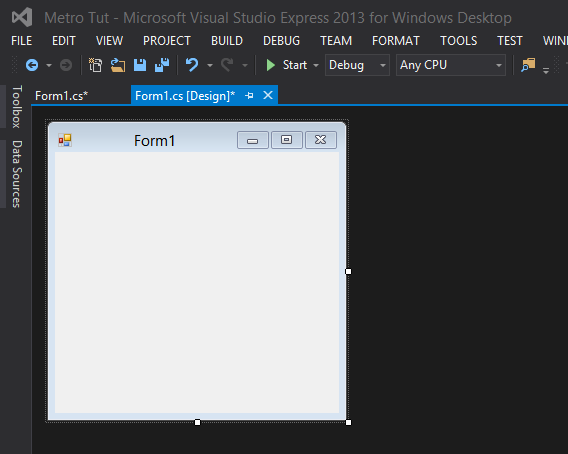
Then you want to go to Project and add reference.
Then you will end up here then you might, might not have anything dosn't matter just click browse then download the dll file i placed here.
then put it on your desktop and then click browse to your desktop and double click it then hit ok and it should look something like this.
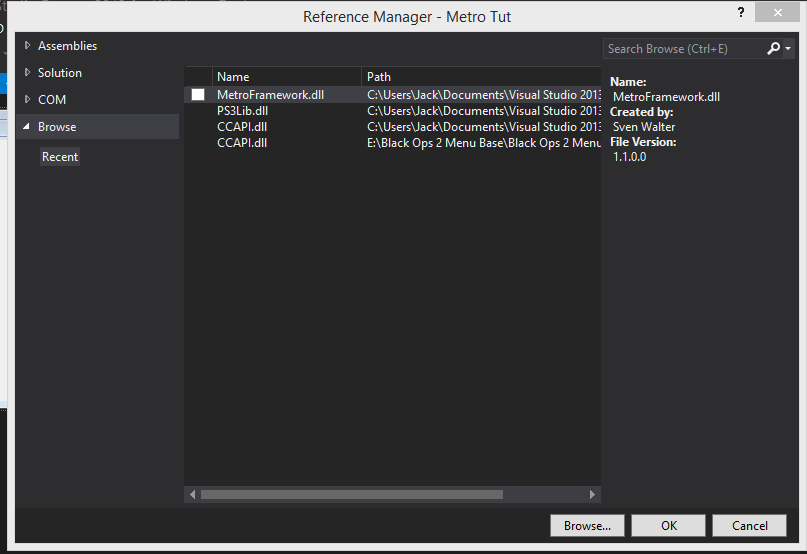
Then go back to the code of your tool and put this: using MetroFramework;
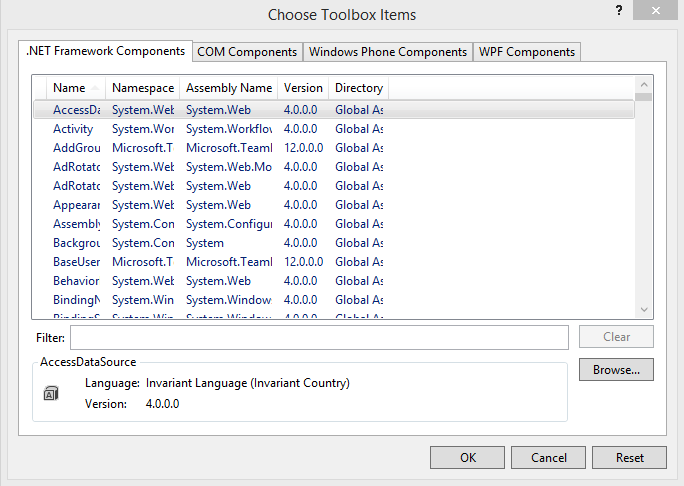
After that you want to move other to your toolbox and right click anything and then click choose items and your should end up here.
Then just hit browse and select metroframework.dll then hit ok
Then move back other to your code and put this here as i do MetroFramework.Forms.MetroForm Before:
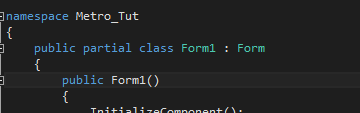 After:
After: 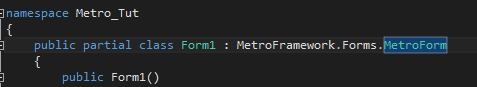
Now your tool shall turn into metro theme if you guys enjoyed
Enjoy ;)
Turnout